
Streamline Your Workflow: The Ultimate Guide to Automated Client Reporting in 2026
Master automated client reporting in 2026. Our guide covers AI, implementation, and cost-effectiveness for agencies. Streamline your workflow today!
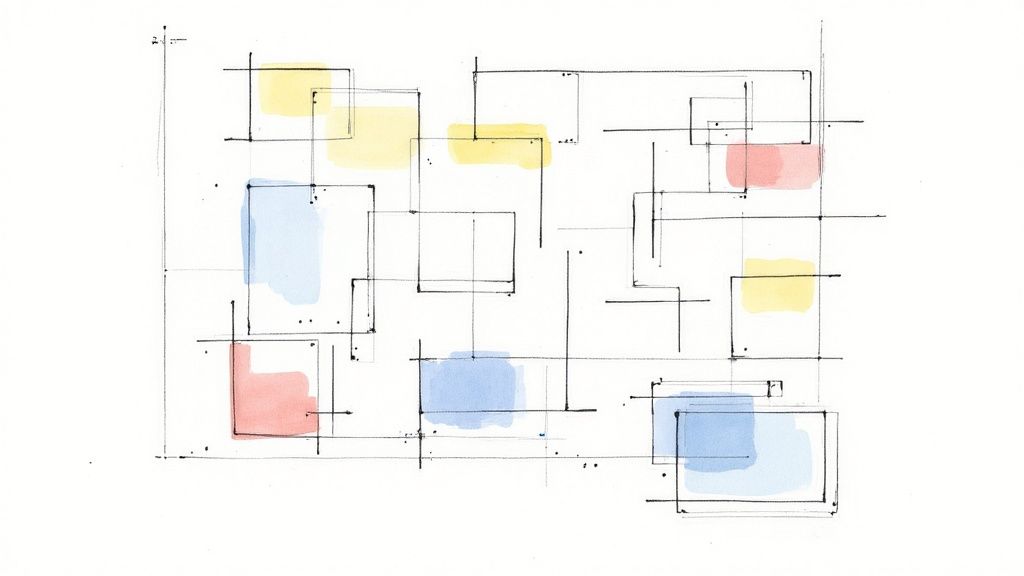
If you're jumping into display advertising, the first thing to get a handle on is the ad sizes. It might seem complicated, but it's pretty straightforward once you know the basics. Think of the 300x250 Medium Rectangle and the 728x90 Leaderboard as your starting point—they're the bread and butter of most digital campaigns. Nail these, and your ads will look great and fit correctly on millions of websites, giving you the best shot at grabbing attention.
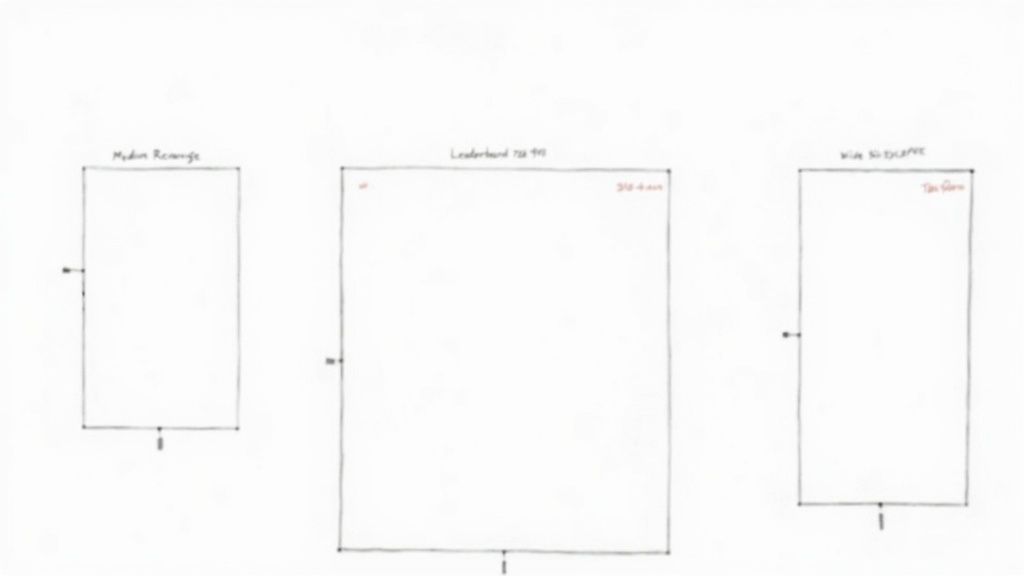
When you're putting together a display campaign, sticking to standard dimensions is a must for both efficiency and reach. These common sizes are like a universal language that advertisers and publishers agree on. Imagine if they didn't exist—you'd have to create a custom ad for every single website. That would make any large-scale advertising a complete nightmare.
Using standard sizes just simplifies everything. You can design one ad creative and know it will run smoothly across a huge network of sites. This saves a ton of time and money, and it opens the door to a much larger pool of ad inventory.
The main reason we have this organized system is thanks to the Interactive Advertising Bureau (IAB). Since 2013, the IAB has defined the common ad sizes that help keep the global advertising market running smoothly. The most popular ones you'll see everywhere are the Medium Rectangle (300x250 pixels), Leaderboard (728x90 pixels), and the Wide Skyscraper (160x600 pixels).
To give you some perspective, the 300x250 Medium Rectangle alone accounts for over 40% of all display ad impressions on the Google Display Network.
Following these guidelines ensures your ads are compatible with the vast majority of ad slots. This foundation is just as critical for display ads as it is when you learn how to optimize Facebook ads, where getting the creative dimensions right is a key part of what makes a campaign work.
Here’s a quick-reference table of the ad sizes that consistently perform the best. Keep these in mind as you plan your campaigns.
Knowing these core display ad dimensions is the first step toward building a successful digital advertising strategy. Getting the sizes right from the start saves headaches and sets you up for better results.
While there are dozens of display ad dimensions, a small handful consistently deliver the best results. These are the workhorses of most campaigns, and knowing how to use them is key to making smart media buys and designing creative that gets noticed. Let's break down the essential sizes.
The 300x250 Medium Rectangle is the most common ad size. Its biggest advantage is its flexibility. It fits neatly within article content or in sidebars, and it looks great on both desktop and mobile screens. This versatility means it has the largest pool of available ad space.
Then there's the 728x90 Leaderboard. This is another powerhouse, usually found at the top of a webpage, above the main content. Its prime real estate makes it perfect for brand awareness campaigns where you want to grab a visitor's attention immediately.
Beyond the big two, several other ad sizes play critical roles depending on your goals. Each one gives you a different canvas to tell your story.
The scale of digital advertising is staggering. The Google Display Network serves over 2 trillion ad impressions every month across more than 2 million websites. Within that ecosystem, top e-commerce sites often rely on a mix of the trusty 300x250 and responsive ads for maximum reach and engagement. You can find more data on digital advertising trends on Adroll.com.
These principles of size and impact aren't just for websites. To see how dimensions translate to the physical world, check out these common sizes and resolutions for outdoor LED signs.
Most web traffic now comes from mobile devices. Because of this, thinking "mobile-first" isn't just a good idea—it's essential. Simply shrinking desktop ads for smaller screens doesn't work; it creates a clunky user experience and wastes your ad budget. You need to use ad sizes designed for vertical scrolling and touch interaction.
Two sizes are the workhorses of mobile advertising: the 320x50 Mobile Leaderboard and the 300x250 Medium Rectangle. The 320x50 banner fits perfectly at the top or bottom of a mobile screen, giving you persistent visibility. The 300x250 is incredibly versatile and slots nicely into the flow of content.
This infographic breaks down common ad sizes and highlights which perform best in a mobile context.
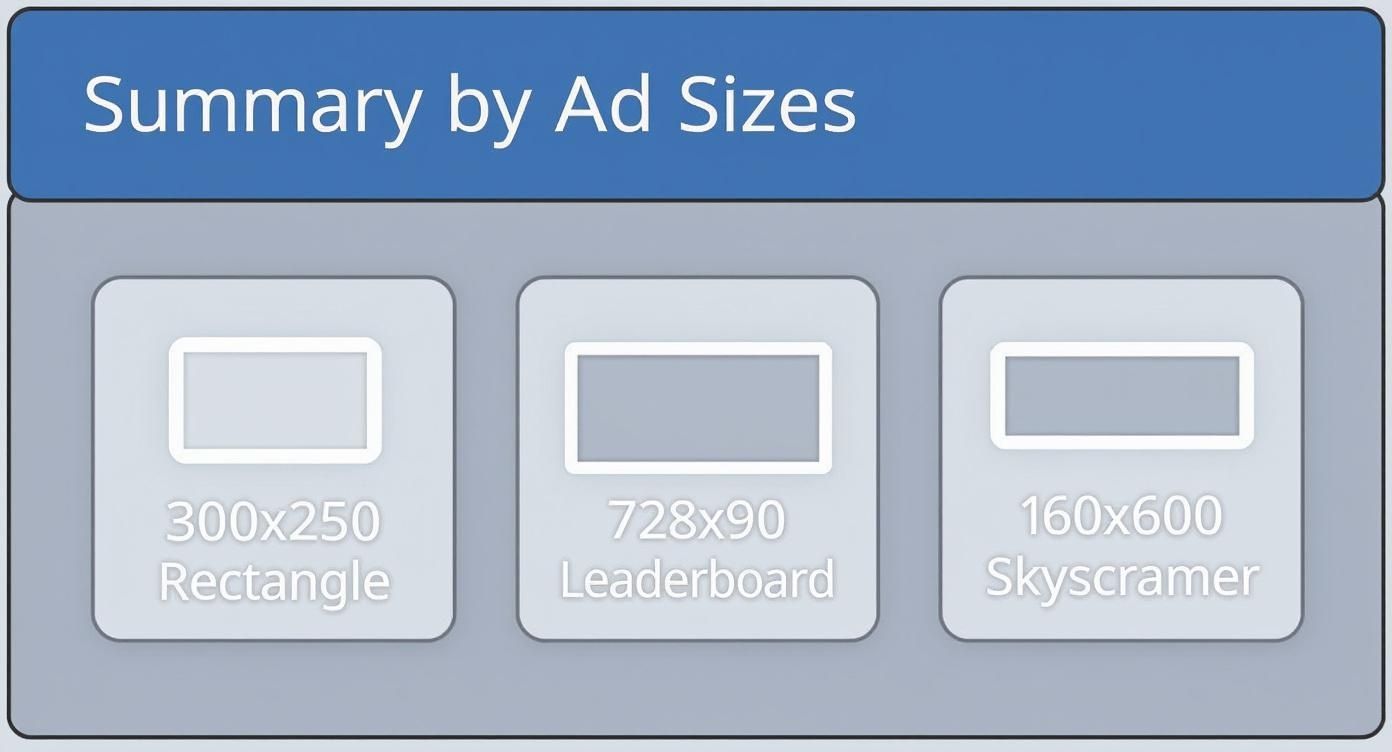
As you can see, even though big ad formats get a lot of attention on desktop, the trusty 300x250 rectangle continues to be a top performer everywhere.
Getting the dimensions right is only half the battle. How you design your mobile ads matters just as much.
A mobile ad has about two seconds to make an impression. If the user can't instantly grasp the message and tap the CTA, they’ve already scrolled past it.
A great mobile ad is a direct path to engaging with your brand. When done right, a compelling ad can dramatically improve click-through rates, which is a crucial first step to increase website conversions.
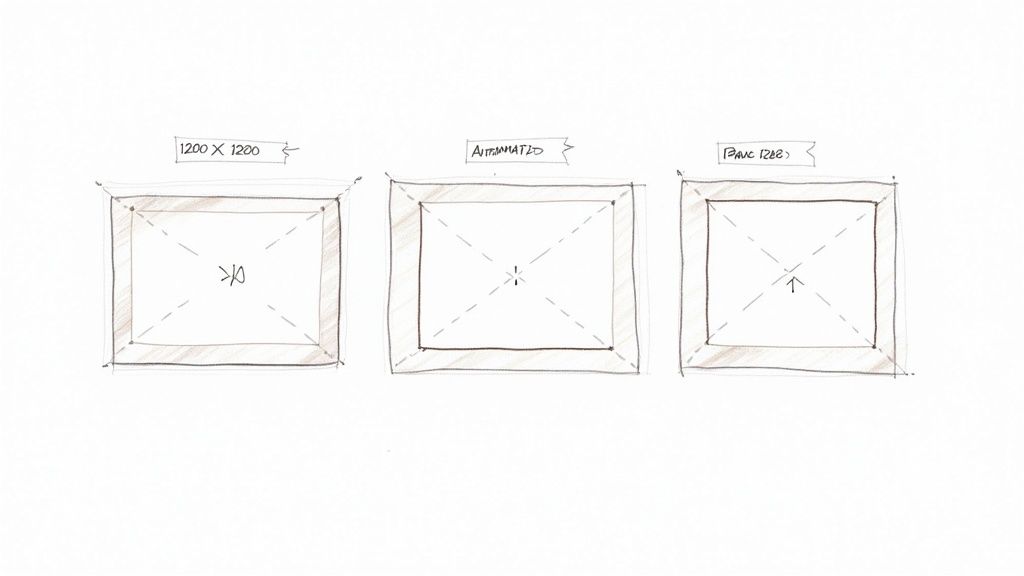
Responsive Display Ads (RDAs) are a game-changer for efficient campaigns. Instead of creating a dozen different ad sizes, you just supply a handful of core assets. The ad network's AI then does the heavy lifting, automatically mixing and matching them to build ads that perfectly fit any available space.
Think of it as a "build-your-own" ad kit. You provide the building blocks—images, headlines, your logo, and a description—and the platform’s machine learning figures out the rest. It continuously tests different combinations to see what resonates best, optimizing your campaign automatically. This lets you reach more people in more places without all the manual labor.
To get started with RDAs on a platform like Google Ads, you’ll need to provide your creative assets in a few key sizes. These are the core components the system uses to assemble your ads.
The two most important image specs are:
Providing high-quality images in both of these aspect ratios is crucial. It gives the ad platform the flexibility it needs to generate compelling ads for almost any website or app.
The choice between static and responsive ads often comes down to control versus efficiency. Static ads give you pixel-perfect control, but RDAs offer unmatched scale and optimization. Here's a quick breakdown.
While static ads are great for specific branding where every detail matters, responsive ads are built for performance at scale.
The real power of responsive ads is their reach. By adapting to millions of publisher sites automatically, RDAs can access inventory that fixed-size static ads simply cannot, often leading to more impressions and conversions at a lower cost.
Ultimately, thinking responsively is central to modern digital advertising. For a deeper dive into creating ads that look great everywhere, it's worth checking out these responsive design best practices.
Sometimes, a standard banner ad just doesn't have the "wow" factor you need. For those big moments—a major product launch or a re-branding campaign—you need to go big. That's where high-impact ad formats come in. These larger ad sizes are all about grabbing eyeballs and making a memorable impression.
One of the heavy hitters is the 970x250 Billboard. You'll usually see this at the top of the page, where its massive width is impossible to ignore. Another go-to is the 300x600 Half-Page ad. This unit sits in the sidebar, but its height means it stays in view as the user scrolls.
Of course, these high-impact ad slots are premium real estate. Expect them to be more expensive and less available than a standard 300x250 rectangle.
Think of these larger formats as your "special occasion" ads. They're designed for campaigns where making a lasting impression is the number one goal, which often justifies the extra cost.
This move toward bigger, more dynamic ads isn't just a hunch. The global digital signage market, valued at $28.83 billion, is on track to hit nearly $45.94 billion by 2030. That growth points to a clear trend: investing in displays that capture attention. You can dig deeper into the growth of digital display formats on aiscreen.io.
Picking the right ad size is only half the battle. You also have to nail the technical specs. Ad networks are strict about these rules because they need to keep web pages loading quickly. If you ignore them, your ads will get rejected.
The biggest hurdle is file size. For most platforms, including the Google Display Network, your static image ads must be under 150 KB. This hard limit stops bulky ads from slowing down websites.
You also need to save your ads in an approved file format. Sticking to standard, universally accepted formats is the safest bet.
Finally, always think about high-resolution screens. To make sure your ads look crisp on retina displays, create your assets at 2x the final dimensions. This is a crucial detail in modern performance marketing, as blurry visuals look unprofessional and can kill trust in your brand. To dig deeper, take a look at our guide on what is performance marketing.
When dealing with display ads, a few questions always pop up. Let's tackle some of the most common ones.
This is the million-dollar question. While performance can change based on the campaign, the 300x250 Medium Rectangle is a reliable workhorse. It consistently has the most available inventory across every ad network.
If you're focused on mobile, the 320x50 Mobile Leaderboard is non-negotiable. But honestly, the smartest move is to use Responsive Display Ads. This lets the ad platform automatically resize your ad for the best fit, which is great for maximizing reach and performance.
Keep this number in your head: 150 KB. That's the maximum file size for static ads (like JPG, PNG, or GIF) on most major platforms, including the Google Display Network.
This rule is there to make sure your ads load fast and don't bog down the website they're on. A slow-loading ad is a bad experience and can hurt your campaign.
Yes, absolutely. To keep your ads looking sharp on modern screens, you need to design your creative at 2x resolution.
So, for a 300x250 ad slot, your actual image file should be 600x500 pixels. This simple step makes sure your ads look crisp, not blurry, on high-res phones and monitors.
Ready to stop guessing and start seeing real returns on your marketing investment? The experts at BrandBooster.ai use data-driven strategies and advanced AI to deliver measurable results in 60 days—or you don't pay. Get your free marketing audit today!