
Streamline Your Workflow: The Ultimate Guide to Automated Client Reporting in 2026
Master automated client reporting in 2026. Our guide covers AI, implementation, and cost-effectiveness for agencies. Streamline your workflow today!

A content marketing planning template is your roadmap for turning ideas into a well-oiled content machine. Think of it as a structured document—a spreadsheet, a Trello board, or a dedicated tool—that gives you a repeatable process for organizing, scheduling, and launching every piece of content you create. It’s the command center that stops you from just publishing content and starts building a cohesive, goal-oriented strategy.
Creating content without a plan is chaos. One week you're frantically brainstorming blog topics, and the next you're tossing out social media posts with no connection to any business goal. That reactive approach rarely builds momentum or delivers measurable results.
A solid content marketing planning template gets you from that chaotic state to one of control. It becomes the single source of truth for your entire team. When writers, designers, and even the sales team are on the same page, your efforts start working together to drive real growth.
The real magic of a template is how it makes your big-picture goals actionable. Before a template can be effective, you need to know how to develop a comprehensive content marketing strategy. The template is the tool that brings that strategy to life.
The data backs this up. Heading into 2025, 87% of marketers credit content marketing with boosting their brand awareness. A planning template ensures every asset you create is tied directly to a business goal, whether that's hitting a revenue target or improving customer retention. You can find more stats at Cropink.com.
A planning template isn’t just about getting organized; it's about being intentional. It forces you to connect every piece of content back to a specific, measurable business outcome.
Ultimately, this structure lets you consistently publish high-quality, relevant content that establishes you as an authority. It also creates the framework to track what's working, which is the only way to understand your return on investment. If you're ready to get serious about tracking, our guide on how to measure marketing ROI is a great place to start.
Picking the right content marketing planning template isn't one-size-fits-all. A simple spreadsheet that’s a lifesaver for a solo creator will create chaos for a 10-person marketing team. The secret is to match the tool to your team's reality, considering your size, content volume, and budget.
For example, a small startup pushing out a couple of blog posts a month can get by just fine with a shared Google Sheet. It's free, familiar, and handles the basics without unnecessary features.
On the other hand, an enterprise team managing content for multiple product lines and social campaigns needs something more robust. This is where a dedicated project management tool comes in, helping to manage all the moving parts from approvals to deadlines.
Before you jump on the first shiny template you find, map out your current content process. Who signs off on drafts? Where are the handoffs between writers, designers, and social media managers? The best template will slot into this workflow and make it smoother, not force your team to learn a new, awkward process.
This quick decision tree can help you figure out if you're on the right track.
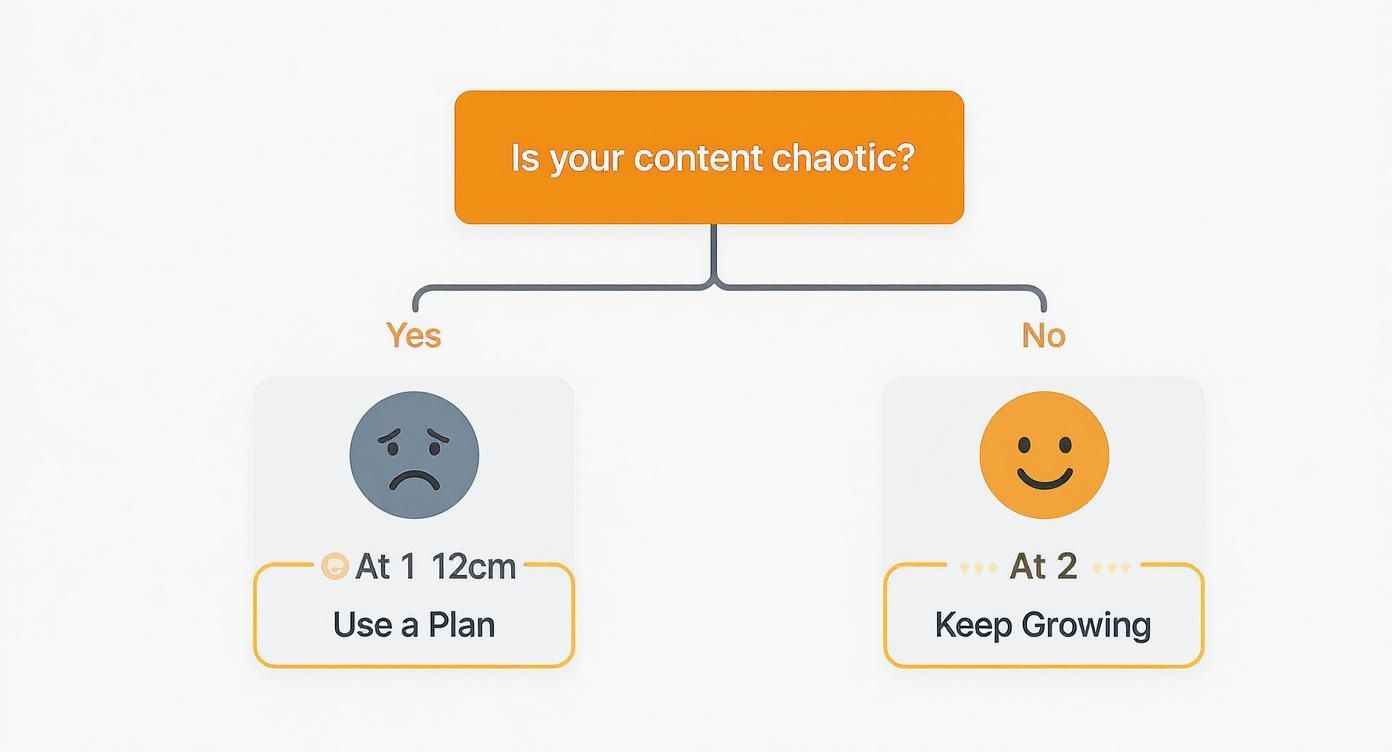
This visual gets to the heart of it: either stick with a system that's working or build a plan to fix one that isn't. Your template choice is the first step in that plan.
Your goal isn't just to find a template; it's to adopt a system that reduces friction. If your team has to fight the tool to get work done, you've chosen the wrong one.
Ultimately, your content marketing planning template should feel like a natural extension of how your team operates. I've put together a quick comparison of the most common options to help you decide.
This table breaks down common template formats to help you choose the best fit for your team.
The "best" template is the one your team will actually use consistently. Here’s a quick guide based on my experience:
A useful content marketing planning template is more than a calendar; it’s the central nervous system for your content strategy. If you're only tracking publish dates, you're missing the point. A good template should hold the strategic details that drive your decisions and results.
First, you need a spot for your audience personas. Who are you talking to? Every piece of content should have a specific person in mind. Putting a persona summary in the template reminds your team to keep the audience at the heart of everything. If you haven't nailed these down, our guide on how to create buyer personas is the perfect place to start.

Your template also needs a dedicated home for keyword research. This isn't just a list of terms; it should track primary and secondary keywords, search volume, and difficulty. When this data is centralized, your team can easily grab the SEO insights they need for any new article or video.
Beyond that, ensure your template has fields for these key details:
Think of your template as a command center. Each element is a vital control that ensures every piece of content is launched with a clear purpose, a defined target, and a plan for success. This structure prevents crucial details from getting lost.
A generic content marketing planning template is a solid starting point, but the real magic happens when you make it yours. Think of it as a framework you can build on. The goal is to adapt the template to your team's unique rhythm, not force them into a pre-made box.
Start by embedding your brand's specific voice and tone guidelines right into the template. This simple step ensures every writer has the essential guardrails where they need them.
Next, add custom fields that track what your business actually cares about. Create columns for outcomes you're aiming for, like "Demo Requests" or "Newsletter Sign-ups." This small tweak transforms your template from a content calendar into a performance-tracking tool.
With custom fields set, look for ways to build in simple automations that save time. For example, a trigger could automatically move content from "Writing" to "Editing" once a draft is attached. These small automations keep projects flowing smoothly.
Another game-changer is integrating AI tools. AI is a huge part of content marketing now—in fact, data shows over 80% of marketers are using AI in their campaigns. You can use these tools for brainstorming, creating outlines, or A/B testing headlines from within your planning document. Find more stats on the impact of AI on marketing strategies on Typeface.ai.
By personalizing your template with custom fields and smart integrations, you turn a static document into a living asset that actively helps your team succeed.
This level of customization ensures your plan is a reflection of your strategy and how your team works. Making sure your plan works with your technology is crucial. You can learn more about the relationship between SEO and CMS platforms to see how this integration can sharpen your processes.
The best content marketing template is useless if your team doesn't touch it. The secret to getting your team on board isn't about forcing another task on them; it’s about making the template an indispensable part of their daily routine.

Forget long training sessions. A quick, punchy 15-minute walkthrough is all you need. The goal isn't to explain every cell but to show them how this tool makes their specific job easier and connects their work to company goals.
The real trick is to embed the plan into the software your team already uses. If your team lives in Slack, set up automations that ping them about deadlines. If they use Asana or Trello, link project tasks directly to the content plan. This way, the template isn’t a separate destination; it’s part of the workflow.
Here are a few things that work:
Your template should reduce friction, not add it. By connecting it to familiar tools and demonstrating its value, you transform it from a document into the living heart of your content operation.
When the plan becomes a natural part of the daily conversation, you've won. It’s no longer just a document; it’s the engine driving collaborative action.
Even after setting up the perfect template, questions are bound to pop up. Let's walk through a couple of common ones.
Your content plan should be a living document. Give it a big-picture review every quarter. Look at your performance data, see what content resonated, and tweak your priorities for the next 90 days.
Day-to-day, the template should be updated constantly—at least weekly, but daily is better. Every time a piece of content moves to a new stage, someone should update its status. This keeps the team on the same page and provides a real-time snapshot of your pipeline.
Think of your template as a dynamic roadmap, not a static archive. Regular check-ins ensure it reflects your current marketing reality.
If you’re getting resistance, it’s almost always because your team sees it as more admin work. The secret is to show them how it makes their jobs easier.
You have to frame it as a tool for them, not for management. It's a central hub that cuts down on back-and-forth and gives everyone clarity.
When you connect the template to solving their daily problems, adoption will happen naturally. It stops being a chore and becomes a help.
Ready to build a powerful marketing strategy that drives real growth? At BrandBooster.ai, we use data and AI to create outcome-driven campaigns that deliver results. See how our unique 100-day content creation plan can fuel your business at https://www.brandbooster.ai.